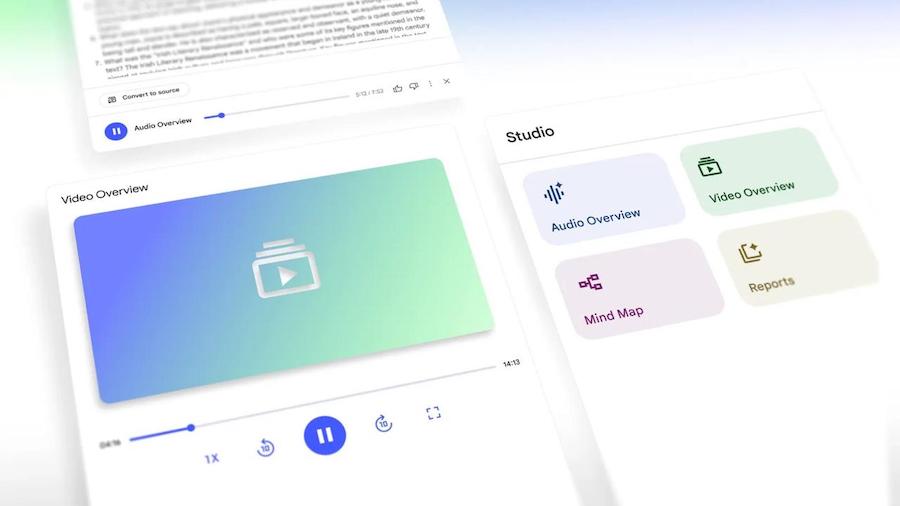NotebookLM — Google’s AI-powered research assistant — introduced two major updates aimed at transforming the way users learn, collaborate, and process complex information.
With the debut of Video Overviews and a revamped Studio panel, NotebookLM continues its mission to simplify research and knowledge-sharing through intelligent, customizable formats.
Whether you’re a student, educator, researcher, or team lead, these updates promise a more visual, engaging, and productive learning experience.
Introducing Video Overviews: Learn Visually and Intuitively
NotebookLM has already made a name for itself with tools like Audio Overviews, Mind Maps, and Study Guides. But now, it’s stepping up with Video Overviews — a new way to visually grasp complex information.
Imagine narrated slides built by AI, using visuals pulled directly from your uploaded documents. Think images, charts, quotes, and data all coming together in a short, narrated presentation that helps you understand the topic faster and more clearly.
While Audio Overviews are perfect for passive listening while multitasking, Video Overviews give users an interactive, visual explanation of ideas, making it ideal for:
- Breaking down technical data
- Explaining diagrams and systems
- Making abstract ideas tangible
The best part? It’s fully customizable. You can guide the AI to:
- Focus on specific topics
- Tailor the explanation based on your learning goals
- Adjust tone and depth for different audiences — beginner, intermediate, or expert
Need a crash course on a topic you’ve never studied? Or a deep dive for your specialized field? Just tell NotebookLM, and it adapts accordingly.
Video Overviews are now available in English, with support for additional languages coming soon.
Studio Panel Gets a Power Boost
Alongside Video Overviews, NotebookLM is also launching a revamped Studio panel — the creative engine that powers your notebooks. Previously, users could only generate one output of each type (e.g., one Audio Overview, one Mind Map per notebook). That’s no longer the case.
Now, the upgraded Studio panel lets you create and store multiple outputs of the same kind within a single notebook. This unlocks endless possibilities, especially for those who:
- Want to generate multiple versions of the same content for different roles (e.g., marketing vs. engineering teams)
- Need localized content — such as Audio Overviews in different languages
- Are studying multiple chapters or topics within the same subject
At the top of the Studio panel, you’ll now see four distinct tiles for creating:
- Audio Overviews
- Video Overviews
- Mind Maps
- Reports
Each output you create is stored conveniently below, letting you revisit or revise them as needed.
But that’s not all. The new interface also allows multitasking — you can listen to an Audio Overview while exploring a Mind Map or checking a Study Guide. This enhances productivity, especially when you’re on a deadline or juggling multiple sources.
Real-World Applications for Every User
Whether you’re working solo or in a team, these NotebookLM updates are designed to be flexible and user-centric. Here’s how different users might benefit:
- For Students:
– Create Video Overviews for each chapter of your course notes
– Generate Study Guides and Mind Maps tailored to your exam topics
– Use visual aids to better understand technical concepts - For Educators:
– Prepare custom overviews for classes at different levels
– Share notebooks with students using multimedia formats - For Teams:
– Tailor overview videos based on team roles (e.g., engineering vs. design)
– Create multilingual content for global collaboration
– Summarize long technical documents into bite-sized, visual explainers - For Researchers:
– Simplify dense academic papers into digestible summaries
– Present findings using narrated visuals instead of static slides
The Future of AI Learning Is Visual and Collaborative
NotebookLM’s new updates aren’t just about features—they represent a shift in how we interact with knowledge. By combining intelligent customization with intuitive, visual learning, these upgrades ensure users can:
- Learn faster
- Share more effectively
- Save time on content creation
With Video Overviews rolling out now and Studio upgrades reaching users in the coming weeks, NotebookLM is paving the way for a more engaging, flexible, and intelligent research process.
NotebookLM continues to evolve as a powerful tool for anyone working with complex content. Whether you’re a student studying for finals, a professional managing team knowledge, or a lifelong learner diving into new topics, the addition of Video Overviews and enhanced Studio tools makes NotebookLM more versatile than ever.
Stay tuned for more features as NotebookLM continues to grow. To try the new tools, visit your Studio panel.
Keywords:
- NotebookLM Video Overviews
- NotebookLM Studio updates
- AI research assistant 2025
- Visual learning AI tools
- AI study tools NotebookLM
- NotebookLM new features